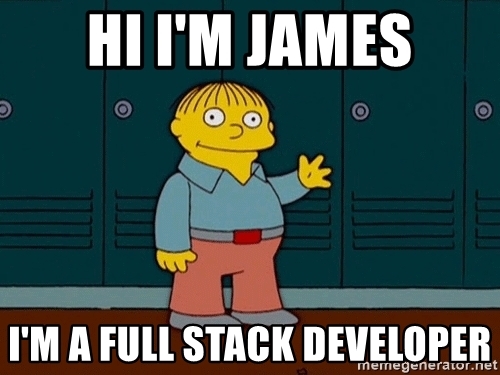hugo로 블로그 만들고 utterances로 댓글추가 및 github로 호스팅하기 정리
Hugo란
static page generator로 markdown 문법으로 컨텐츠를 작성하면 html 파일로 만들주고 이를 theme에서 정의된대로 컨텐츠가 조합되서 정적 사이트를 만들어주는 툴.
설치 방법
필자의 경우는 ubuntu 환경이라서 Install Hugo 페리지를 참조. (필자는 windows10이고 WSL환경에서 ubuntu로 환경. root로 작업함.)
apt update
apt install hugo
apt install asciidoctor
Site(블로그) 생성
$ hugo new site blog
$ cd blog
$ ls
archetypes config.toml content data layouts static themes
테마 선택
hugo themes 개인적으로는 심플하고 눈에 피로감을 덜주며 읽기 좋은 테마를 선택을 희망하여 hugo-dusk를 선택
테마 설치
git init
git submodule add https://github.com/gyorb/hugo-dusk.git themes/hugo-dusk
echo 'theme = "hugo-dusk"' >> config.toml
컨텐츠 생성
$ hugo new posts/my-first-post.md
$ cat content/posts/my-first-post.md
---
title: "My First Post"
date: 2019-09-25T09:15:13+09:00
draft: true
---
Hugo 서버 실행
$ hugo server -D
브라우저로 http://localhost:1313 확인
테마 설정
$ vi config.toml
$ cat config.toml
baseURL = "https://boojongmin.github.io/"
languageCode = "ko-KR"
title = "기억 저장소"
theme = "hugo-dusk"
댓글 설정
github repo 생성 및 댓글 기능 사용전 설정
댓글은 utterances를 사용한다. utterance는 깃허브의 issue를 이용하여 댓글을 만들어주는데 utterances app이 나의 repo에 접근이 가능해야하므로 먼저 깃허브 저장소를 만들고 utterances app에 권한을 줘야한다.
- repo 생성 boojongmin/hugo-blog repo
- 아래의 링크에서 utterances app 권한 부여
- https://github.com/apps/utterances
- 필자의 경우는 boojongmin/hugo-blog repo에만 권한을 부여함.
hugo template 수정
cd /root/blog/blog/themes/hugo-dusk/layouts/partials
vi social-links-footer.html
아래와 같이 scrip문을 추가해준다.
<div class="social-links-footer">
{{with .Site.Params.email}}
<a href="mailto:{{.}}"><div class="social-link">Email</div></a>
{{end}}
<!-- 생략 -->
<div class="social-link">
<a href="{{ .Site.RSSLink }}" target="_blank">RSS</a>
</div>
</div>
<div>
<script src="https://utteranc.es/client.js"
repo="boojongmin/hugo-blog"
issue-term="{{ .File.Path }}"
theme="github-light"
crossorigin="anonymous"
async>
</script>
</div>
확인
$ hugo serve -D
댓글 나오는지 브라우저에서 http://localhost:1313/posts/my-first-post/ 확인.
블로그 배포
정적페이지 빌드
$ vi content/posts/my-first-post.md
$ cat content/posts/my-first-post.md
---
title: "My First Post"
date: 2019-09-25T09:15:13+09:00
draft: false
---
$ hugo
Building sites … WARN 2019/09/25 11:57:42 .File.Path on zero object. Wrap it in if or with: {{ with .File }}{{ .Path }}{{ end }}
| EN
+------------------+----+
Pages | 10
Paginator pages | 0
Non-page files | 0
Static files | 2
Processed images | 0
Aliases | 1
Sitemaps | 1
Cleaned | 0
Total in 86 ms
hugo-blog repo 및 user gitpages 생성
Gihub pages에서 User/Organization Pages를 만들어줘야한다.
hugo blog를 작성할 파일을 저장할 저장소는 생성
- 필자는 boojongmin/hugo-blog
정정 페이지를 호스팅할 user github pages 생성
- “{계정명}.github.io"으로 repo 생성
- 필자는 boojongmin.github.io로 생성함.
2개의 github repo에 푸시(1. hugo-blog, 2. boojongmin.github.io)
https://gohugo.io/hosting-and-deployment/hosting-on-github/
$ git remote add origin https://github.com/boojongmin/hugo-blog.git
$ rm -rf public
$ git submodule add -b master https://github.com/boojongmin/boojongmin.github.io.git public
$ chmod +x deploy.sh
deploy.sh 파일을 만들고 아래의 내용을 복사
#!/bin/sh
# If a command fails then the deploy stops
set -e
printf "\033[0;32mDeploying updates to GitHub...\033[0m\n"
# Build the project.
hugo # if using a theme, replace with `hugo -t <YOURTHEME>`
# Go To Public folder
cd public
# Add changes to git.
git add .
# Commit changes.
msg="rebuilding site $(date)"
if [ -n "$*" ]; then
msg="$*"
fi
git commit -m "$msg"
# Push source and build repos.
git push origin master
deploy.sh에 실행 권한 부여 및 deploy.sh 실행
$ chmod +x deploy.sh
$ ./deploy.sh
브라우저에서 확인
기타
참고: 트러블 슈팅
필자는 hugo 버전 문제로 go 를 설치하고 hugo를 github에서 clone 받아 build를 하였다.
$ git clone https://github.com/gohugoio/hugo.git
$ cd hugo
$ go install --tags extended
$ hugo version
Hugo Static Site Generator v0.59.0-DEV/extended linux/amd64 BuildDate: unknown